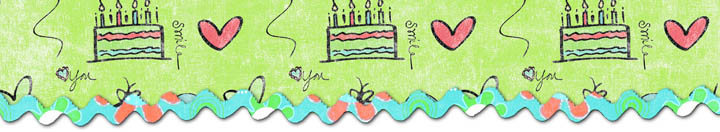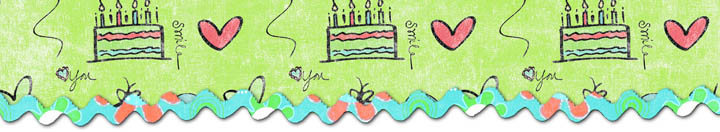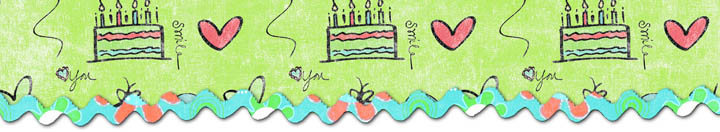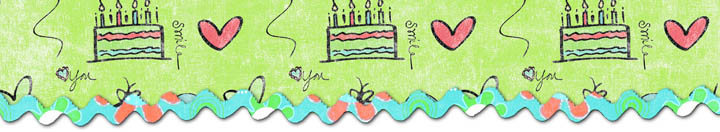|
These albums, with the frames and titles separate from
the embellished backgrounds, give you many options to
create a multitude of great layouts in minutes. Once you
have chosen a photo(s) you would like to scrapbook, pick
out a Quick Page Template background that coordinates,
like Trish did above.
Feel free to rotate the
background if it helps to create
a more cohesive layout. Then
choose the frame you would like
to use and open the file. Shown
at
right is the Frame Flowers available with
the Birthday Blast Album Pak.
There are several ways to add your photo to the frame. The simplest is to drag the photo beneath the frame, and size to the correct size.
Open your photo and perform any editing you desire. Copy or drag the photo onto the open frame file. Drag the photo layer under the frame layer in the layer palette, and resize to fit inside the frame with the Move Tool. Don't worry if a little is overhanging the edges, we will fix that.
|