|
Adding a page curl to your
layout is a simple way to create
a sense of depth by creating
layers of papers that look to be
curling upward. This also adds a
wonderful hand-made effect, making your pages look even more like they were created traditionally with paper and rolled edges.
To begin
using the Page Curl Template
from the Sweet Innocence Page
Pak, in Photoshop, select File>Open, and navigate to where
you have it saved on your hard
drive.
Open the paper that you would like to have "torn and curled". We will copy this paper into the Page Curl Template file by choosing Select>Select All, and Edit> Copy.
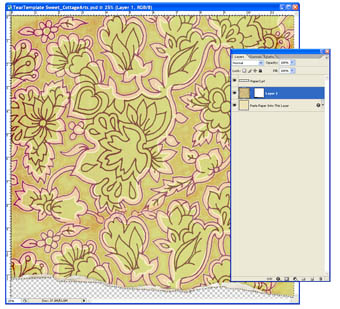 Click on the Page Curl Template file. In the layer palette of the Page Curl Template
click on the layer
that is labeled
"Paste Paper Into This Layer".
As it indicates, choose
Edit>Paste Into (or use the
keyboard shortcut by clicking Shift+Control+V). Be sure to
choose Paste Into and not just
Paste. Click on the Page Curl Template file. In the layer palette of the Page Curl Template
click on the layer
that is labeled
"Paste Paper Into This Layer".
As it indicates, choose
Edit>Paste Into (or use the
keyboard shortcut by clicking Shift+Control+V). Be sure to
choose Paste Into and not just
Paste.
To use
this torn paper as a single
piece of paper on your layout, choose Select>Select All and then Edit>Copy
Merged. This will copy
everything that you see in the
window as one layer.
Click on your layout and paste your freshly torn and curled paper using Edit>Paste. Enjoy!
Tips &
Tricks: You can rotate the
torn edge paper and place it in at angles
in your layout, such as in a
corner or diagonally.
Advanced Tip: Position
the curled edge appear over an
embellishment, such as a mat, by copying the
curled edge and placing it on
top of the embellishment in line
with the torn paper beneath it.
Take a look
at the Sweet Innocence layouts created by our
Design Team in
the
Design Team Layout Page.
 |



