|
Turn
your handwriting into a font. There
are directions on the website that make it easy and simple to create your
own handwriting font. After all...there's even been a font created from
President George Bush's handwriting!
Font
Garden
FontGod
Fontifier
Scan your handwriting or doodles. Write
out your journaling and any personalized accents you want to add, scan it
in, and extract it. It's quite easy...using Photoshop Elements just add
contrast to the scan, select the white area, then choose "Select Similar"
(to get inside the circles of the o's and other letters). Then,
simply select the inverse so that you have the black text selected. Copy
and paste onto your layout and you're done!
Have fun doodling and
writing -- even on your digital layouts!
EXTRA Tip: A quick way to add a
personal drawing to your journaling is to use a handwriting font from one
of the sites above, then draw your doodles around the type with your mouse
or Wacom tablet for a great look. Don't worry about your lines being
straight.. a bit of imperfection adds whimsy and fun. (font in example
is Philing)
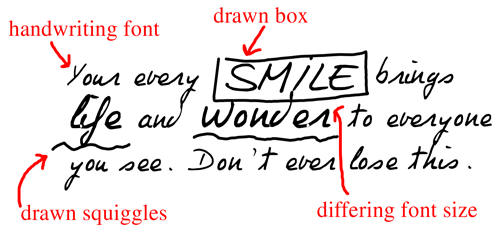 |



