|
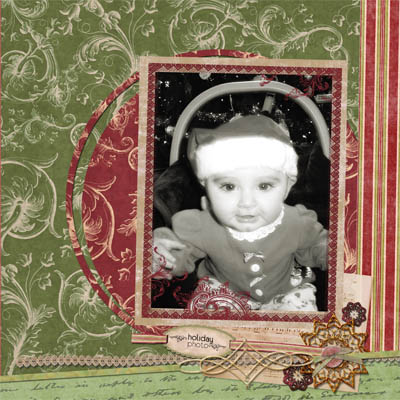
Holiday Photo (above)
by Doris Castle
Doris uses the Holiday Page Pak
to create this quaint page of her daughter dressed
in a Santa suit for the
holidays. She used the glamour preset
of
the filter,
Virtual Photographer by
OptikVerve Labs. |
 One of the newest products at
CottageArts are the ScrapEdges Artistic Overlays & Brushes in PNG and ABR formats. These are a fabulous way to
add a finishing touch to your
photos with flair. One of the newest products at
CottageArts are the ScrapEdges Artistic Overlays & Brushes in PNG and ABR formats. These are a fabulous way to
add a finishing touch to your
photos with flair.
One ScrapEdge in PNG format
is also included in the Happy
Holidays Page Pak. Use them
aligned with the photo edges to
create a great effect, or make
them slightly larger to create a
frame outside your image, as in the
layout at left.
You
can change the colors of your
ScrapEdge by performing the following (the one at left was black):
-
Select the ScrapEdge
(press CTRL while clicking on
the layer of the ScrapEdge in the layer palette)
-
Choose Edit>Fill Selection
-
Select the color
of your choice. Try
experimenting with the Layer Blend
Options for more even more creative results.
|



