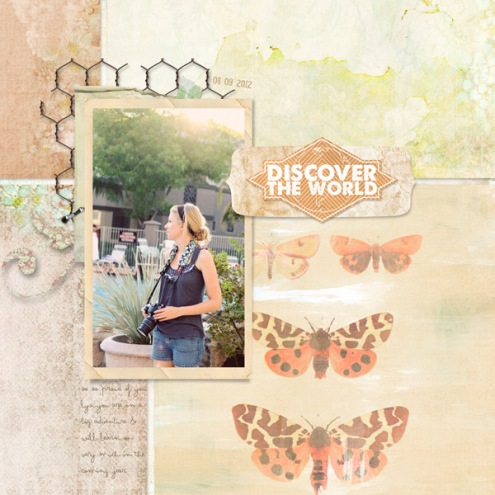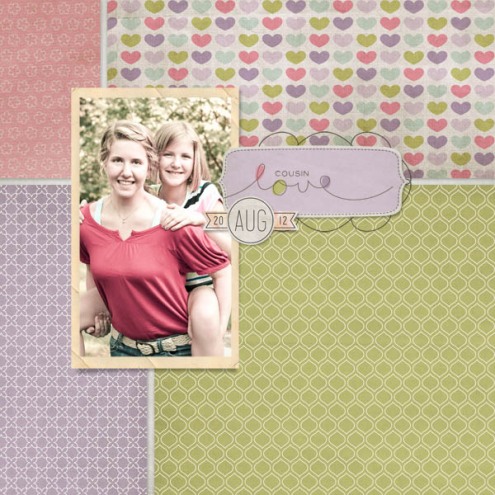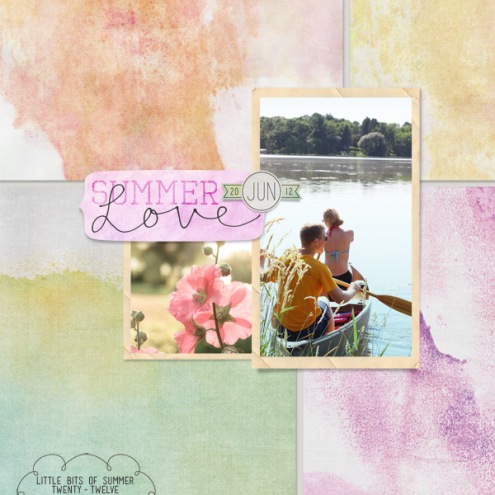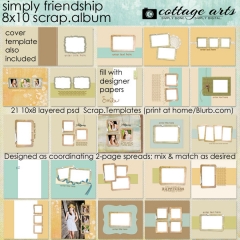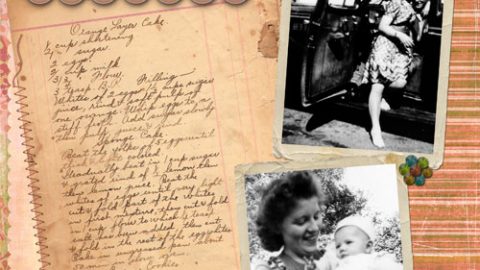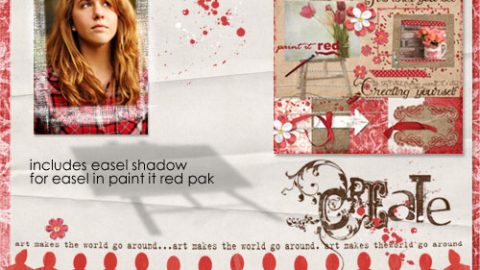michelle shefveland
This past Friday’s newsletter gave our subscribers a 12×12 layered Scrap.Template freebie. What so many LOVE about Scrap.Templates is how totally varied looks can come from just one template!
As visual examples, see how we celebrated our own style using three different kits (Arboretum, Watercolor Blends, and Adorable). You can also add elements and make those on the template invisible to change the feel (as I did above).
rachel shefveland
For this one below, Rachel flipped the whole template horizontally (Image>Rotate>Flip Horizontal), duplicated the frame, mask, and custom shadow layers (Layer>Duplicate Layer), re-sizing as well (with Move Tool), to add another image to the page. LOVE!
rachel shefveland
See more ideas for varying our Scrap.Templates on our blog here.
We’ve also just released another layered Scrap.Template Photo Book kit…making a whole photo book a snap and so customizable. Here are some of our latest Scrap.Template sets. Limited Professional Licenses are available for our products right on each product page (one license needed per product).
FYI…if you’re not a newsletter subscriber yet, free sign-up here (you can access the past year or so of archives at the bottom of each newsletter – when the next one is sent).
Happy creating! Michelle and team