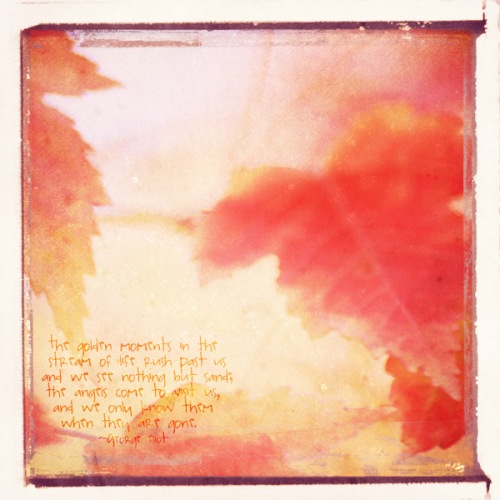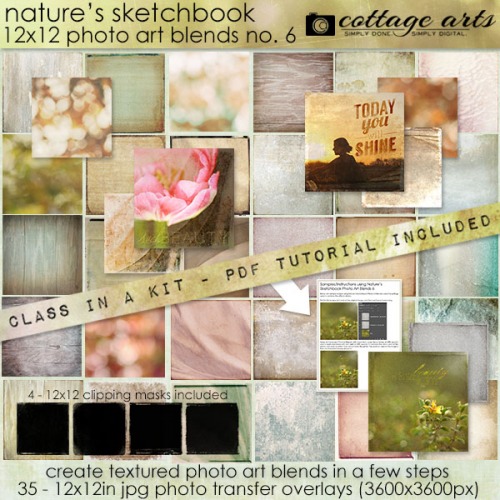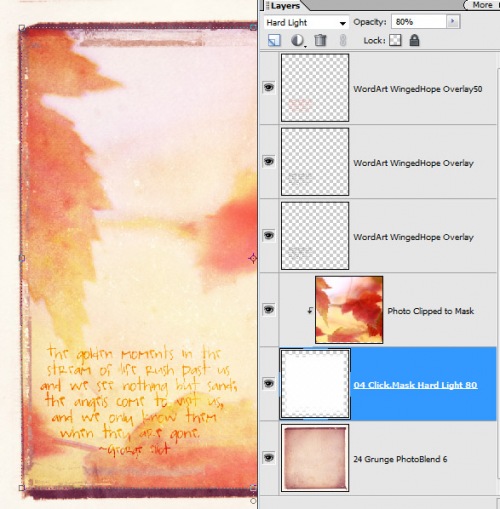In Thursday’s newsletter we announced our 6th set of Photo Art Blends. These come with 7 different types of 12×12 blends with Photo Transfer Edges (5 each for 35 total): Grunge, Wood, Folded, Concrete, Bokeh, Glass, Cardboard, plus 4 creative Click.Masks for added creativity. This set, like the other 5, comes with a PDF tutorial with step-by-steps plus many examples/recipes using the set.
Today I wanted to share a before and after of a piece I just made, in memory of my mom and her love of autumn.
Here’s how the photo started after it was cropped square. With the breeze blowing and a slower shutter speed, the original image is almost painting-like. See the camera setting specs below. FYI…for more information and ideas on creating abstract blur images right within your camera, see our blog here.
Canon 7D, Tamron 70-300 Macro, ISO 200, f/5, 1/60 second (some motion in breeze)
To create an even more realistic painting effect, I blended the image into 24 Grunge PhotoBlend6 for paper-like texture and softening of the image. To do this, I first clipped the photo to 04 Click.Mask {recolored to white} and set the Click.Mask to Hard Light blend mode at about 80% opacity. I added 3 layers of the word art, each set to Overlay blend mode. I wanted to keep it simple as the painterly photo is the focus.
Here are the Layers that make up the piece, showing the order of each layer and their settings (click to enlarge).
And, our big iDSD Sale ends Midnight CT, Monday, November 4. See the shop and Sunday’s newsletter for more details. Thank you for your support for the past 10 years of digital scrapbooking fun!
Happy Creating!
Michelle and Team