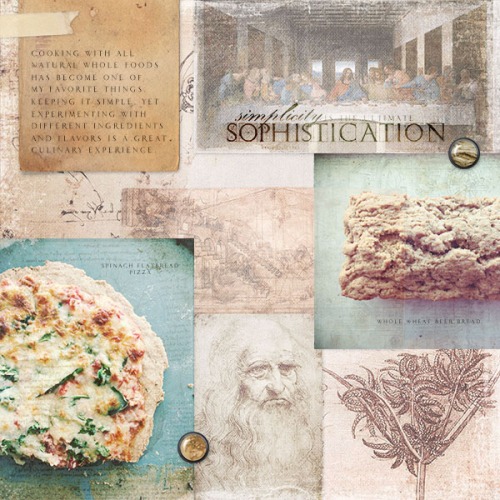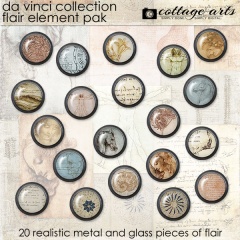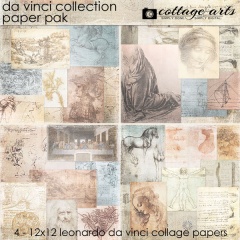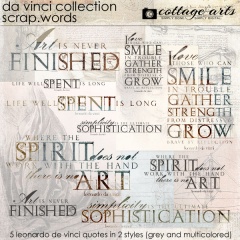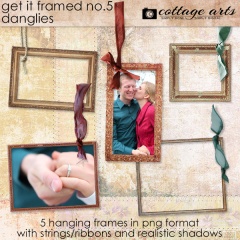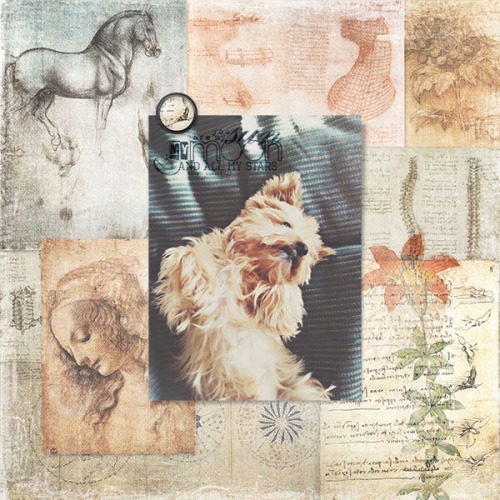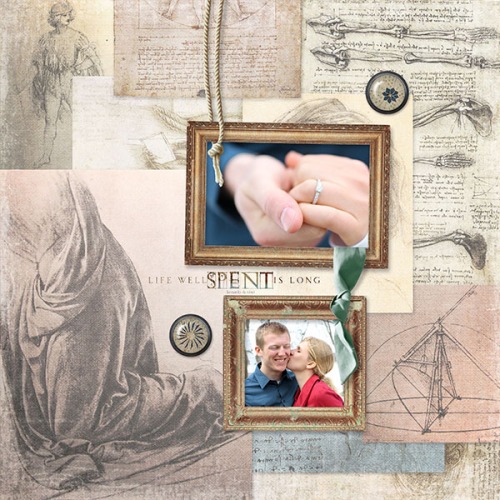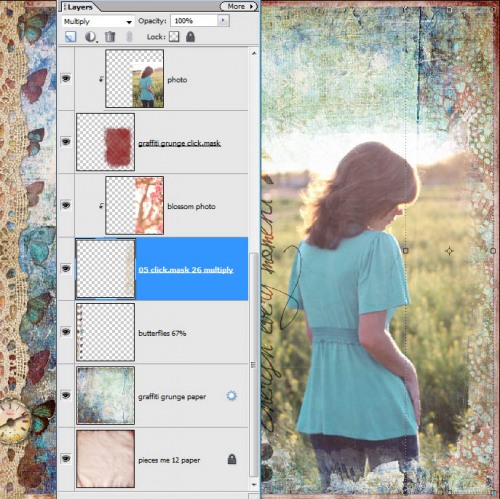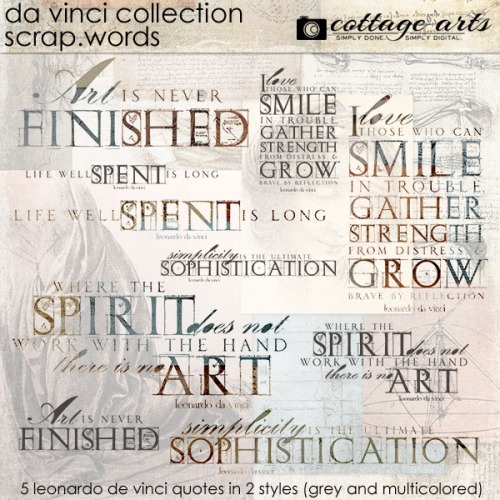rachel shefveland. da vinci papers, flair, & scrap.words, tea stained elements
We’re back for day 2 of our 10th Birthday celebration, focusing on natural light photography and the organic color scheme of blue and brown. Together they make beautiful digital art! Today’s new products in the shop are the Da Vinci Collection Papers and Flair and today’s coordinating freebie, Da Vinci Scrap.Words (download link is at end of post). All included in sale.
Here are a few more layouts using the new art:
And for our how-to we’ll share how to make this blended collage using painted and lacy click.masks.
michelle shefveland. whispers of time, graffiti grunge, click.masks 26
The photo is the main focus of this layout and I was looking for one with soft light. When we were in Phoenix in March we did a short photo shoot in a field across from our hotel. The low angle of the sun made for sun pretty rim light as seen in the photo selected. FYI…when we travel via plane, we take lightweight gear and our lesser quality lenses.
Camera specs: Canon 7d, Canon 50mm/1.8, ISO 100, f/3.2. 1/320 second shutter speed, +.67 exposure compensation (I normally overexpose when shooting into the sun)
For more beautiful light photography inspiration, see our Soft and Beautiful Pinboard here, Golden Light Loves here, and Photo Tips and Ideas here.
See our quick and easy golden light photo boost how-to on our blog here.
Now for the how-to using Photoshop Elements:
- Open two papers, drag and drop top one onto base paper. Resize top paper to be slightly smaller. Add a soft drop shadow. See our custom drop shadow tutorial here.
- Open a click.mask of choice. We used a painted one from the new Graffiti Grunge Pak. Drag and drop it onto the papers. Position as desired with Move Tool.
- Drag and drop photo onto layout. Size and position over click.mask as desired.
- Clip photo to mask (Ctrl+G; Cmd+G on a Mac). Reposition if needed.
- Add elements and word art from Whispers of Time Pak. Rotate and set word art on Color Burn Mode at 60% opacity.
- For added texture we applied a lacy click.mask from set 26, set on Multiply Blend Mode. For more color we clipped an apple blossom photo to the lace (think of all you can do with papers and photos with click.masks!).
- That’s all there is to it! Here’s the main part of the Layers Panel (click to enlarge):
And, below is today’s freebie. Enjoy and see you again tomorrow! Michelle and team
Da Vinci Scrap.Words Freebie Download (10 png files – 6 MB zip file – expired Sunday, 4/28/13 at 8:00 am CT)
If you missed the freebie, it is available in our shop here