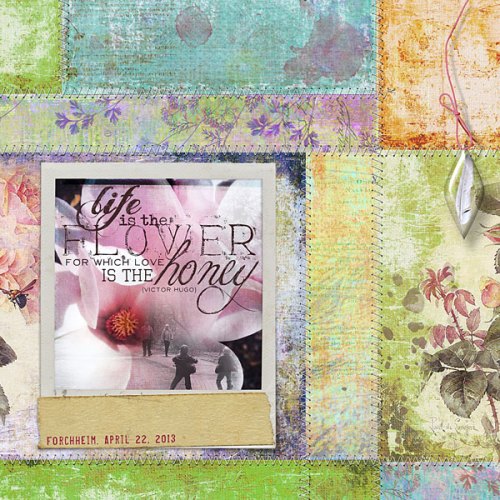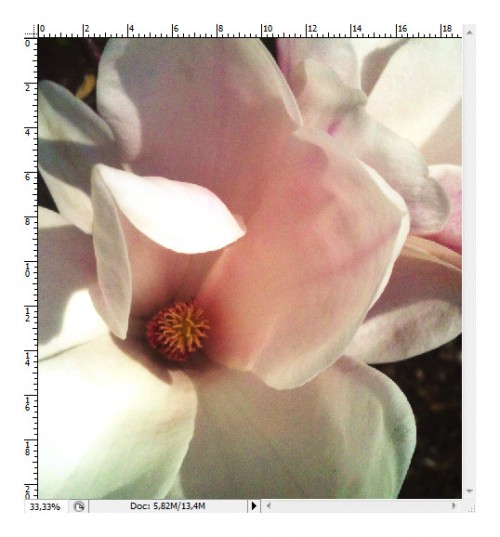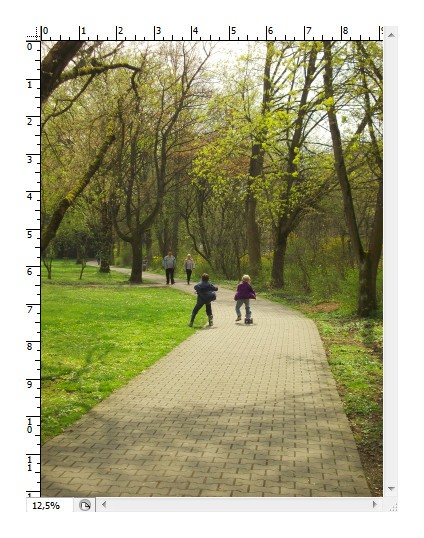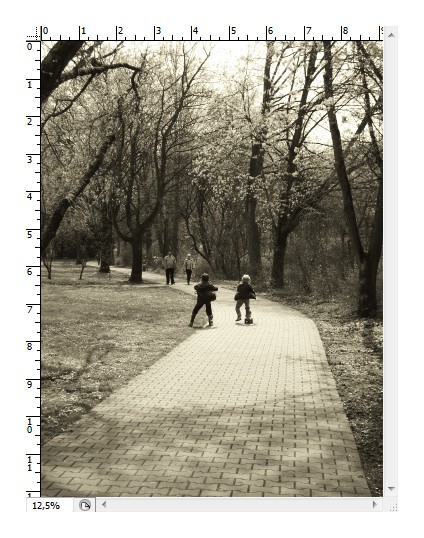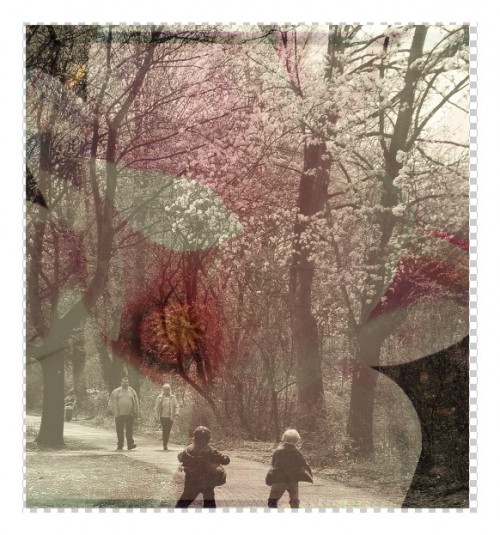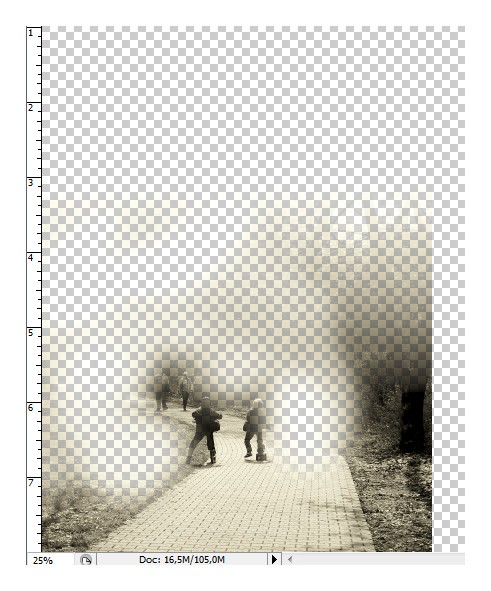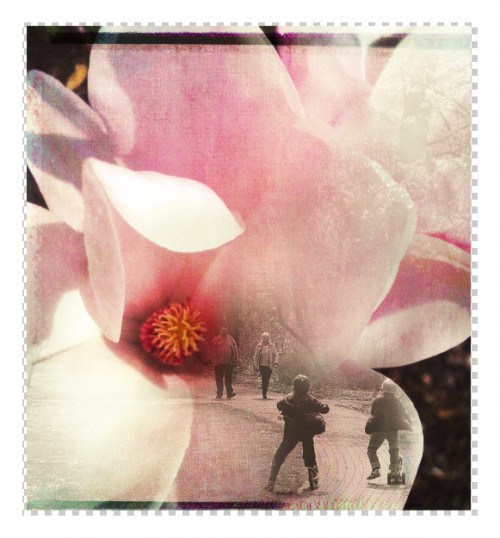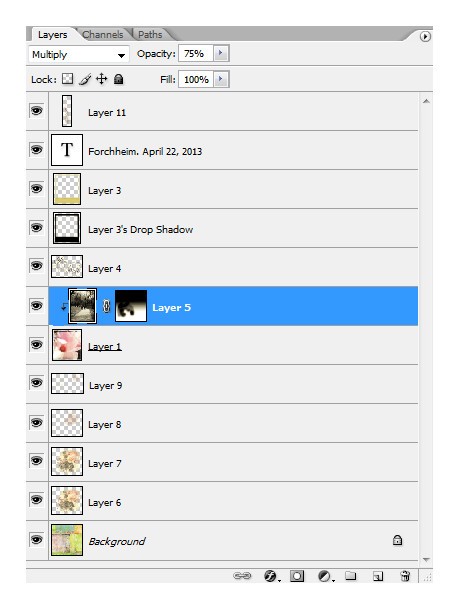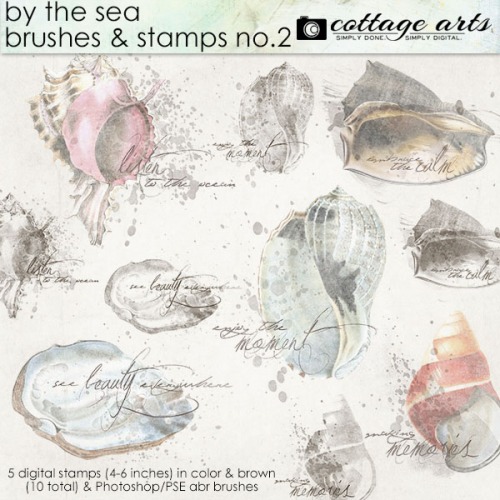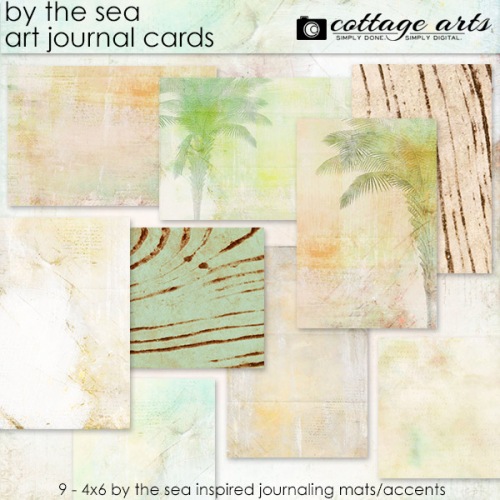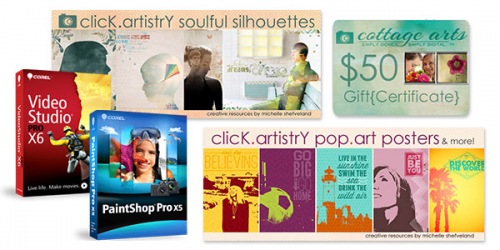Rikki Donovan
It’s the last day of our 10th Birthday celebration! Thanks for enjoying the freebies and for all of the kind words. Today, we have another fun how-to and useful set of art journal cards as our last freebie.
First, Rikki here to show you how I created the blending effect on the layout above. It looks more complicated than it actually is!
I started with this image of a magnolia which was taken with my iPhone 3GS and then run through Snapseed, one of our favorite mobile device photo apps.
I then treated it with Photo Art Blend 10 from set 3 (at 79% opacity and Overlay blend mode).
My second image is this one:
I converted the photo to black and white (using PS or PSE’s Convert to Black and White function).
I moved the photo on top of the flower photo, clipped it to the photo (see our clipping tutorial here) and adjusted the size so the people in the photo sort of fit into the flower in the right spots. By lowering the opacity to about 58% I could see the flower underneath and move the photo around and still see what I was doing.
I settled on a position for my photo and created a layer mask for it. With a soft round brush in black I removed all the parts of the photo I didn’t want, so that only the area around the boys and the people in the background remained. Without everything else my photo now looks like this.
And like this with the flower:
Now I started playing around with opacity and blend modes and ended up with an opacity of 75% and the Multiply blend mode. I especially love how the pattern in the pavement reflects the curve of the flower petal.
I added the word art to the photo and all the other little tidbits to round the page off nicely.
This is what my Layers Panel looks like when completed:
Enjoy using this technique in endless ways!
Here’s our Sweet Silhouettes Pinboard for more blended photo ideas!
==================================
More Blending Tools!
michelle shefveland. marbled hues papers, by the sea aj cards, by the sea 2 brushes, organics 2
For additional blending fun, we’ve released another beautiful set of By the Sea Brushes in the shop.
And here’s our coordinating free download, perfect for Project Life or other Photo a Day projects.
By the Sea Art Journal Cards FREEBIE (9 jpg files – 3 MB zip file – expired Tuesday, 4/30/13 at 8:00 am CT)
If you missed the freebie, it is now available in our shop here
Monday’s the last day to enter our random drawing for 5 great prizes (details in last Friday’s newsletter). We’ll be choosing the prize winners this coming Friday.
Happy Creating! Rikki and the team