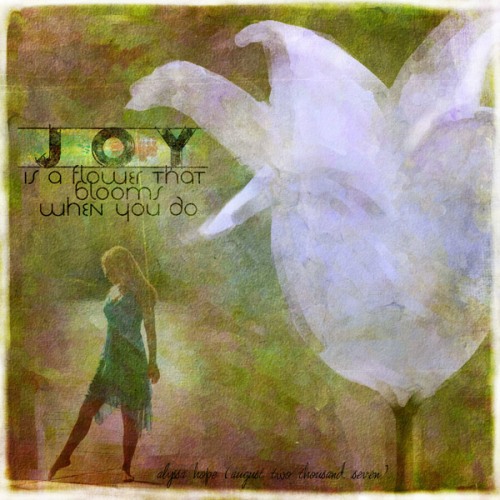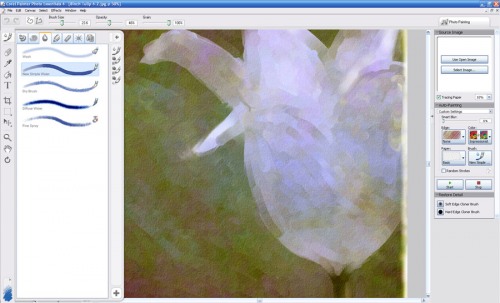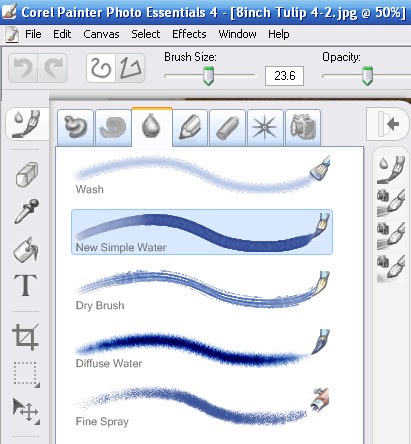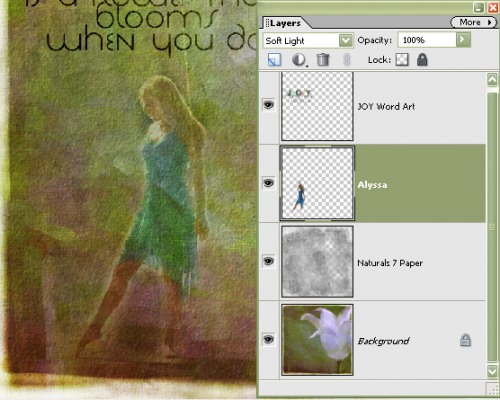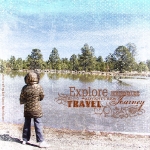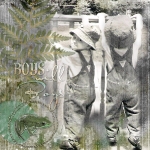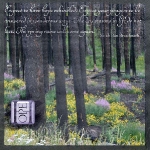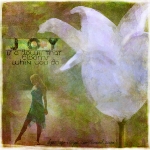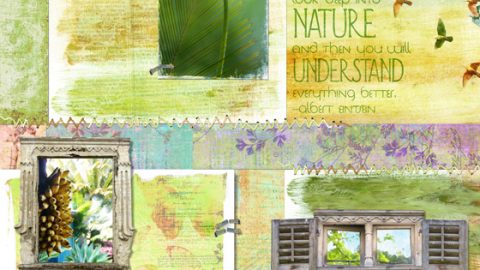Joy by Michelle Shefveland. Supplies: Naturals Papers 7 (texture overlay), Color Me Happy Pak (word art); font: Enchanted Prairie Dog
Full page photo layouts were the focus of today’s team challenge and free download. We each chose a favorite image and filled the entire background or blended it into the background, using minimal elements to keep the focus on the image. These types of pages are perfect for printing and framing, and make wonderful gifts.
In my Joy collage above, a favorite tulip photo was converted into a digital painting using Corel Painter Photo Essentials 4, which comes free with Paint Shop Pro X2 Ultimate (PSP X2). If you have yet to try playing with Corel Painter or Painter Essentials, I encourage you to download their free trials. It is totally addicting, simple, and adds amazing possibilities to your digital art creations. Below are some screen shots of how easy their interface is to use. There is even an auto-painting function that applies texture, random paint strokes in different paint styles, different edge treatments, and more. Too fun! I also have Painter X, which is a full blown professional digital painting system. Very powerful software, but it also comes with auto-painting functionality.
Below is how easily I was able to build the final collage using Overlay Blend Mode for the word art layer, Soft Light on the extracted image of Alyssa, and Overlay on the Naturals 7 texture overlay paper at 70%.
Below are more layouts from the team focusing on full page photos. Love the variety! Layout details can be seen in our challenge gallery here. And, today’s freebie below is a 12×12 painted Scrap.Edge, in both cream and black. Use it to make a great painted edge on your full page photo layouts! See all of our Scrap.Edges here. See my Scrap.Edge tutorial here. Have a great Mother’s Day, everyone. Michelle
We’re celebrating our 6th Birthday with 36% off ALL DOWNLOADS for 6 days. Sale ends Monday, May 11th.
12×12 ScrapEdge Sampler Pak Free Download by Michelle Shefveland (download expired)
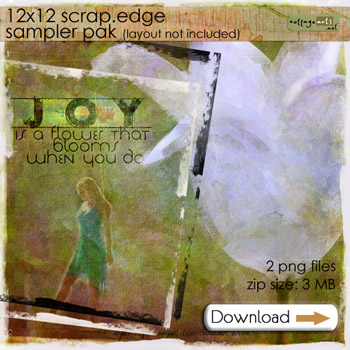 |