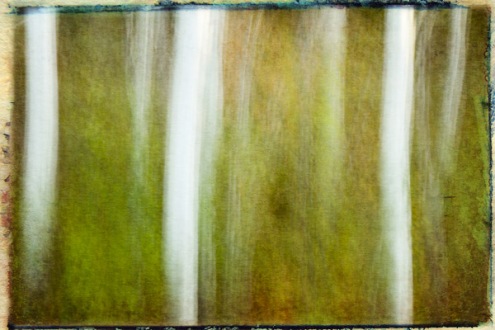michelle shefveland. camera specs: canon 7d, tamron 70-300mm, 300mm, iso160, tv mode: 1 second shutter speed, f/18
Hi everyone! Lots to share today.
You may already know I love using slow shutter speeds to give images a painterly, almost ethereal, feel. It’s something that is hard to mimic in Photoshop or other image editors as each shot is a haphazard one-of-a-kind effect. You can see more imagery using this technique in my flickr gallery here. These make great abstract canvas wall art pieces.
A quick how-to: set your camera to TV mode and select a slow shutter speed. I like to start somewhere around 1/2 second if there is wind or if it is midday.
michelle shefveland. camera specs: canon 7d, tamron 70-300mm, 300mm, iso100, tv mode: 1 second shutter speed, f/18
Around a still sunset I aim a bit more towards 1 second. Most often ISO is set to 100 as a lot of light is let in with the long shutter speed.
Sometimes, especially with trees, I like to move the camera up and down in the direction of the trunks.
michelle shefveland. camera specs: canon 7d, canon 17-35/2.8, iso 100, tv mode: 1.6 second shutter speed, f/2.8 (woods were very dark)
I’ve also talked about in the past my affinity for the Singh-ray Variable Neutral Density Filter which allows slow shutter speeds in bright light without blowing highlights.
michelle shefveland. camera specs: canon digital rebel, tamron 28-75/2.8, iso 200, tv mode: .4 second shutter speed, f/32
You’ll often need trial and error to get the exposure correct. Have blinking highlights activated on your camera so you can quickly see if you’re dealing with overexposure issues. Then dial up or down your exposure compensation or adjust your shutter speed. Sometimes I don’t mind having the background overexposed as I’m going for more abstraction like my red gerbera daisy image.
Post processing is minimal for these images. Normally, I simply adjust the blacks in Adobe Camera Raw (in Photoshop), increase or decrease contrast and clarity depending on the look I’m going for, and sometimes boost saturation a tad.
michelle shefveland. camera specs: canon 7d, canon 17-35/2.8, iso 100, tv mode: 1.6 second shutter speed, f/2.8 (woods were very dark)
Sometimes because of their painterly feel, I like to add texture with one of our Photo Art Blends, since they lend themselves to soft imagery. For this one I added two layers of #1 PhotoBlend1 (from set 1) on top of the image. One on soft light blend mode and one on Overlay at 12% opacity.
nature’s sketchbook photo art blends 1
To learn more about this unique genre of imagery, flickr has groups dedicated to it where you can share images, questions, and knowledge with like-minded photogs. Here are some I like:
And, a beautiful tool for looking for inspiring images on flickr is flickriver. You can use the EXIF data available on most images to search for specific lenses, cameras, image tags, locations, etc. One of my most favorite searches is flickr’s Explore…an algorithm of criteria in which flickr picks the most popular images of the day.
Flickriver allows you to search on today’s Interesting images, yesterday’s, recent, Last 7 days, or you can pick your own date. So many opportunities for inspiration and knowledge. Try it!
<