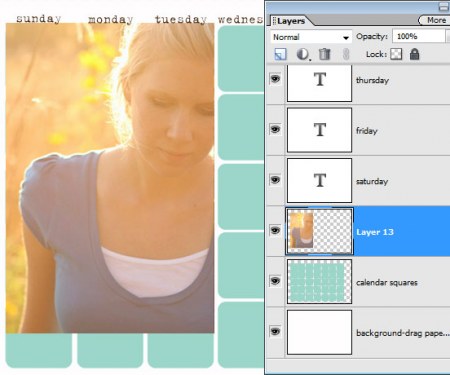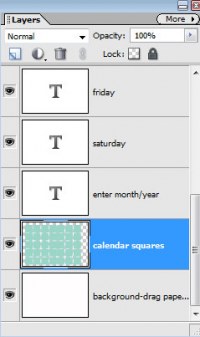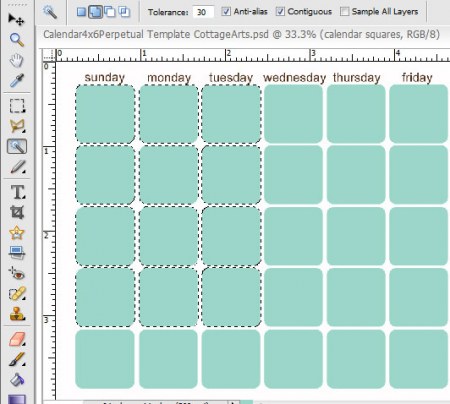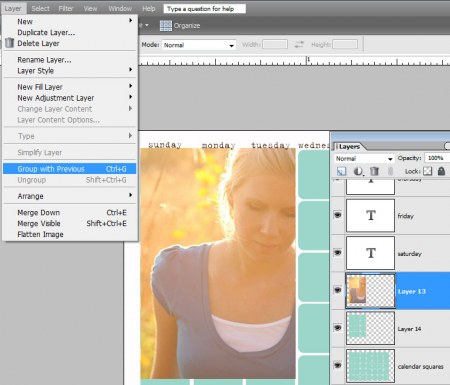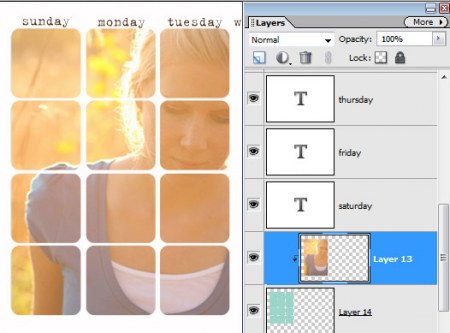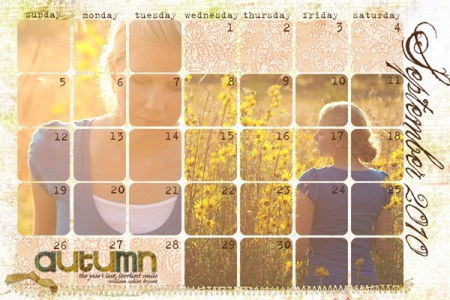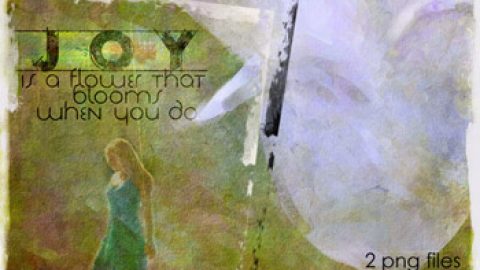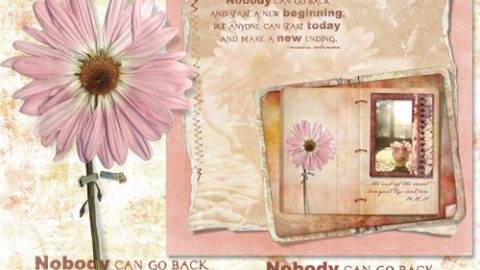Hey everyone! Wanted to share some fun ideas from Tonya who used our Perpetual Calendars in creative ways. Her layouts below use the 4×6 format, but can be translated to any of our other sizes (8×8, CD case, and 8.5×11). What I especially love about the 4×6 size is they can be printed as standard prints at any photo lab.
supplies
supplies
supplies
supplies
The perpetual calendar paks include a step-by-step tutorial (in PDF format) on how to use the templates. An additional technique Tonya used (not included in the tutorial) was selecting a portion of the calendar grid to act as a clipping mask, rather than the whole grid. Here’s how to accomplish this in Photoshop Elements/Photoshop:
- Open calendar template
- Open photo
- Drag photo onto calendar template
- Size photo to desired size using Move Tool and position where desired (over the calendar squares)
- Make photo layer invisible (by clicking on eye icon on left edge of layer in layer palette)
- Click on “calendar squares” layer to make it the active layer
- Using Magic Wand Tool (marked Contiguous and around 30 Tolerance), click on squares you want to use as photo mask.
- When selection is complete, press Ctrl-J (Cmd-J on a Mac) to make a new layer, taking on the shape of this selection
- Move photo to layer right above this new shape layer, if not there already
- On photo layer, select Layer>Group with Previous (shortcut Ctrl-G on a PC/Cmd-G on a Mac) to clip to shape of mask
michelle shefveland. supplies: 4×6 Perpetual Calendar, Harvest Medley Papers & Elements
You can repeat these steps for adding other photos and papers to the entire calendar grid. Follow my full tutorial included with the calendar to add background paper, decorative accents, month/day-of- the-week fonts, date layout, etc.
Happy creating! Michelle