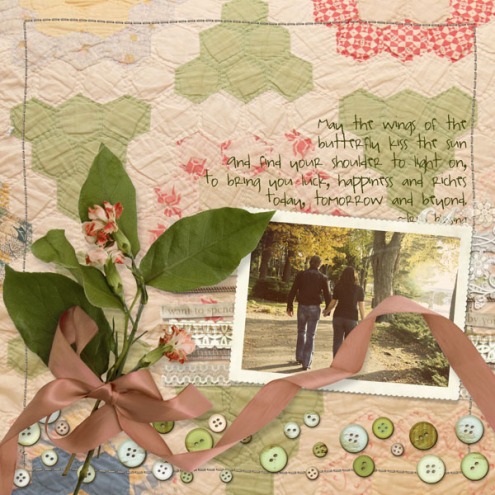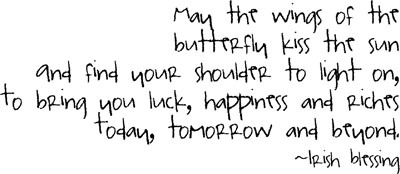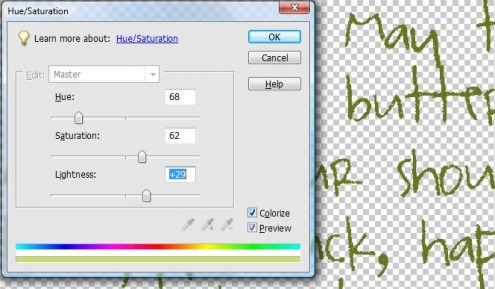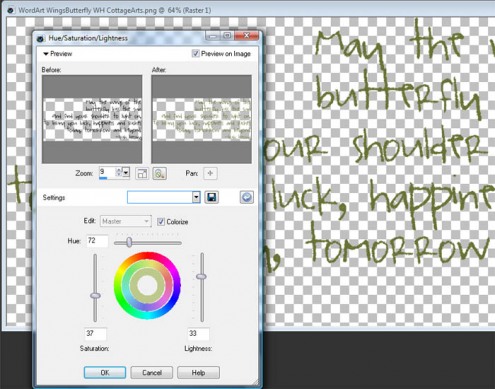michelle shefveland. pieces of me papers 1, winged hope (word art), scrap.frames 10 (coming soon), ribbon/flower, buttons (coming soon)
Hello friends! Today’s tutorial is a quick one that we get many questions about, even though everyone thinks it should be super simple. How do you change the color of a png format file that is black, such as word art or our Scrap Edges?
For example, the word art in Winged Hope is black but I would like it olive green for this layout. Here’s how in PS/PSE/PSP:
In Adobe Photoshop and Elements, press Ctrl-U (Cmd-U on a Mac) to open the Hue/Saturation Dialog (or Enhance>Adjust Color>Adjust Hue and Saturation). Check the Colorize Box in the lower right, and then bring the saturation and lightness sliders both above 0. Now change the color to your taste!
In Corel Paint Shop Pro, press Shift-H to open the Hue/Saturation Dialog (or Adjust>Hue and Saturation>Hue/Saturation/Lightness). Check the Colorize Box in the middle, check Preview on Image at top right (version X2 and higher), and then bring the saturation and lightness sliders both above 0 until you see color appear. Now change the color to your taste.
So easy, even if a bit tricky at first glance. And, for white word art or pngs, follow the same steps above, but in the opposite direction for lightness…make it less than 0.
Have fun!
Michelle