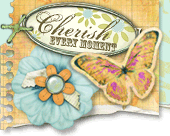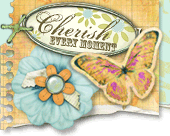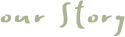 June 1, 2003
CottageArts.net Introduces “Simply
Digital” CD’s
Is it traditional scrapbooking, or simply digital? Actually it’s
both! CottageArts.net, whose mission is to “make memories into
lasting works of art,” announces their new product line, “Simply
Digital”. They offer CD’s
of custom designed layouts, background papers, and
embellishments to help scrapbookers create stunning digital layouts,
or to print for use in traditional scrapbooks. “Simply Digital” is
the creation of co-owner and artist Michelle Shefveland. She believes
scrapbooking is on the verge of a digital explosion due to the
convergence of digital photography, easy-to-use software, and
experienced computer users.
“Simply Digital” background papers are saved as .jpg files and layout
templates are offered in both .psd (layers intact) and .jpg file
formats for use with most digital imaging software packages, such as
Jasc®
Paint Shop Pro™
8, Adobe Photoshop®
and Photoshop Elements®,
Ulead®
Photo Impact®,
or Microsoft®
PictureIt!®
Digital Image Pro (.psd layers are flattened in DIP). By using one of
these packages and a “Simply Digital” CD, anyone can create a custom
layout in a matter of minutes. For
those who want to use the layout templates to create more custom
designs, use the .psd layout files to change the colors, position and
size of photo mats, texture of papers, and more. An added bonus:
everything is totally re-usable!
At
this time, the “Simply Digital” product line consists of five CD’s:
“Simply Shabby”, “Simply Elegant”, “Simply Heritage”, “Simply Fun”,
and “Simply Papers”. Descriptions, contents, and pricing for each of
the CD’s can be seen at www.CottageArts.net.
Why go
“Simply Digital?”
Why would someone want to scrapbook
digitally when the world of traditional scrapbooking offers so much
fun, creativity, and more beautiful papers and embellishments than
one can use in a lifetime? This is similar to the question many
photographers have been asking about digital photography for nearly
the past decade. Michelle thinks the answer is to enjoy the benefits
of both. “I am an avid rubber stamper and traditional scrapbooker,
but because of our extensive digital photo library, I love the
convenience and flexibility of creating digital layouts, as well. ”
She listed the following points to consider about using digital
technology to build or supplement your scrapbook albums.
-
Time -
By using “Simply Digital” layout templates and background papers, you
can add your own photos, titles, and journaling and have an
incredible page done in a matter of minutes.
-
Cost -
Many scrapbookers today already own a computer, scanner, digital
imaging software, and a printer, as it is becoming very popular to
use the computer to create journaling and titles. By adding one or
more “Simply Digital” CD’s, the digital “scrapkit” is complete.
-
Perfect Color Match
– With digital, you’ll never have to say you don’t have the right
color card stock. With digital imaging software, you can instantly
change the templates, background papers, and embellishments to be the
perfect shade to complement your beautiful photographs.
-
Family Time
– Today, most kids are growing up using computers with confidence and
enjoyment. Digital scrapbooking provides a great opportunity to
share that excitement together. Kids can learn about family history,
re-live family fun, as well as create digital layouts to share with
friends.
-
Sharing
– To share digital layouts, it’s as simple as saving to a low
resolution .jpg file, attaching to an e-mail or posting to the web,
and all your connected friends and family can share them instantly.
Michelle concludes “I love the smell
of paper, glue sticks, melted embossing powder, and the feel of
fibers, mesh, and fabric. There is something very soothing about
tearing paper or embossing a title. But, sometimes I feel like
creating my own digital embossed papers or making a quick digital
layout to frame for a friend. There is a place for both in the
wonderful world of scrapbooking.” For those who aren’t convinced that
digital might be something worth giving a try, their background
papers and layout templates are stored at 300 dpi, and can be printed
for use with traditional scrapbooking. See their products, ideas, and
tutorials at www.CottageArts.net. Contact CottageArts.net at
info@cottagearts.net.
|