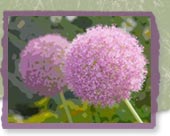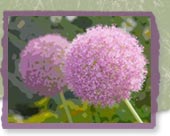Instructions for using this month's free
Simply ScrapOver ™
template (more coming soon to our store):
1. Unzip download pak, using an unzipping utility such as WinZip. Save
template and usage guidelines/instructions in desired folder on your system.
2. Open the PNG file template in an image editor that supports PNG file
transparency, such as Adobe Photoshop Elements, Jasc Paint Shop Pro, Ulead
PhotoImpact, and Microsoft Digital Image Pro.
3. Browse your system for photo to use on page.
4. Drag photo (or copy and paste) onto template.
5. Move photo into desired position. Resize and rotate photo if needed.
6. In layer palette on right side of workspace, select photo layer, click and
drag it beneath template. The photo will now appear as if it were cut to
fit the frame exactly!
7. Add personal journaling on the leaves using your image editor's text tool.
8. Save as a layered file in your image editor's native format (PSD or
PSPIMAGE, for example).
9. Print on home inkjet printer at any square size on matte photo paper at
high quality. Or, save as PDF and burn to CD to take to copy center to have
printed on laser paper. Back laser copy with cardstock for stability.