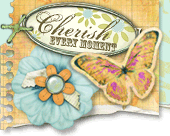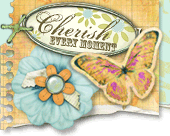With the world
of digital expanding every day, creating paper crafts, such as cards and
scrapbook pages has become that much more fun! There are so many
reasons you'll love all the digital graphic products available for use
in both traditional and digital paper creations. Here are just a few
I've found...
- Creating multiple copies of
your creations is much less spendy. Simply print and cut
embellishments for traditional artwork.
- You will have at hand just
about any embellishment known to man without making a trip to the
scrapbook store.
- Your artwork will be flat
and much easier to put into albums or envelopes, yet still have a 3-D
look.
- By printing papers and
embellishments at the size desired for creations such as cards, the
pattern on the paper will be reduced so more of the pattern is
visible..
- Printing graphics on
generic, white cardstock is perfectly acceptable, as ink life isn't
much of an issue for card making.
This graduation card is a
wonderful way to artistically enclose a photo of your graduate to each
important person on your list with very little cost. This card was
created with a combination of digital and traditional techniques; however, with a few
alterations, you may create your own graduate card entirely one way or
the other.
- Visit our Shop link to
purchase, download, and save the downloadable Grunge
Grad Page Pak.
- Open an image editor that
supports JPEGs and PNGs, such as Adobe Photoshop Elements or Corel
Paint Shop Pro.
- Open Grunge Page Pak folder
and begin with paper of your choice. Since these papers are formatted
in 12x12, I digitally cropped the paper to 4x6 and saved it.
- Open the blue paper and drag
it onto card. Resize by using the deform tool to the desired size.
Repeat for blue mat.
- Open wire, brads and blue
ribbon and drag each one onto card. Resize using the deform tool to
desired positions and sizes. After resizing, use the duplicate layer
option to create multiple copies of brad and ribbon.
- To have some fun, I added
the Page Pak's graduation cap digitally onto the graduate's head,
using the eraser tool where needed..
- Print card at 4x6.
- Open and print four of the
photo corners, cut and adhere only at edges.
- Print photo, slip underneath
photo corners.
- Print clock, cut out, and
attach with yarn to top of wire.
- Open verse and print on
vellum, adhere over photo only at left edge.
- Adhere card to your choice
of cardstock. This may be either a folded piece of cardstock or simply
left in postcard format.
- Enjoy!
|