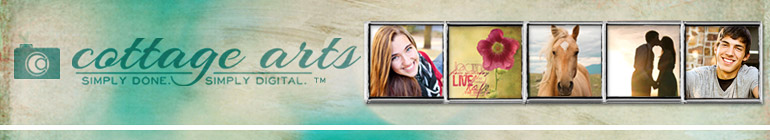|
Get additional free tutorials
in our Simply Digital™ What's New Newsletters.
Click
here
for free newsletter sign-up.
Also, see our
team blog
for more tutorials on how to digital
scrapbook!
|
 |
Digital Scrapbooking
Basics - Introduction and outline for creating digital layouts
using
digital tools
(revised 11/29/11) |
 |
Printing Digital
Scrapbooking Layouts
(revised 11/29/11) |
 |
Basic Image Editing
Tutorial Series using Adobe Photoshop Elements |
 |
Downloads: Secure Ordering, Downloading, Un-zipping, and
Organizing Simply Digital Download
Products
(revised 10/20/11) |
 |
Simply Digital™
Download Products Overview |
| |

|
 |
Our Team Blog also has
tutorials available for you using Photoshop Elements
(Adobe Photoshop would follow similar steps)
Here are a few of them:
|
 |
Creating Realistic Drop
Shadows (with PSE and Photoshop) |
 |
Using Scrap.Edges with PSE |
 |
What are Layers? |
 |
Using Simply Digital
Download Paks with PSE |
 |
Using Simply ScrapOver™
Templates with PSE |
 |
Using Simply ScrapOver™
Twist Templates with PSE |
 |
Using Brushes with PSE |
 |
Aligning Text on Lined
Journaling Mats with PSE |
 |
Part 1: Adding Photos to a
Layout Template (from our CDs) |
 |
Part 2: Rotating,
Resizing, Moving, and Adjusting Layer Position |
 |
Part 3: Adding Drop
Shadows
and Photo Edges |
 |
Part 4: Deleting Layers,
Making Layers Invisible, and Adding Custom Text |
 |
Creating a layout from
scratch with just one photo and Photoshop Elements |
 |
Changing Colors (Color
Picker Tool) |
 |
Duplicate and Delete
Layers |
 |
Text Fill Effect (Adobe
Photoshop/Photoshop Elements) |
 |
Changing Colors
(Hue/Saturation) |
 |
Creating a Torn Edge
Effect |
|
|
 |
 |
*NEW* Using Text Paths |
 |
Drop Shadows |
 |
Using Simply ScrapOver™
Templates with Paint Shop Pro |
 |
Using Simply Digital™
Fully-Layered PSD Templates
(from our CDs) |
 |
Creating a layout from
scratch with just one photo |
 |
Chalk Effect |
 |
Resizing 12" x 12" Layout
Templates to 8" x 8" |
|
 |
Resizing 8.5" x 11" Layout
Templates to 12" x 12" |
 |
Resizing 12" x 12" Layout
Templates to 8.5" x 11" |
 |
Changing Colors |
 |
Soft Focus |
 |
Mixing Elements between
Layout Templates |
 |
Photo-Free Layout Ideas |
 |
Downloading, Un-zipping, and Installing Fonts on PC (not
software specific) |
|
|
|
|
|
 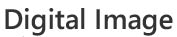
|
 |
Torn Edge Effect |
 |
Creating a Layout with
Background Papers |